設定 utterances
這次選定了 utterances 來當留言系統,它是使用 github issue 當成網站的留言系統
先前是使用 DISQUS 覺得不是很好用,所以趁著這次翻寫時 也一起換掉了 (雖說也沒什麼人會留言啦 哈哈哈)
先在 github 裡安裝 utterances app
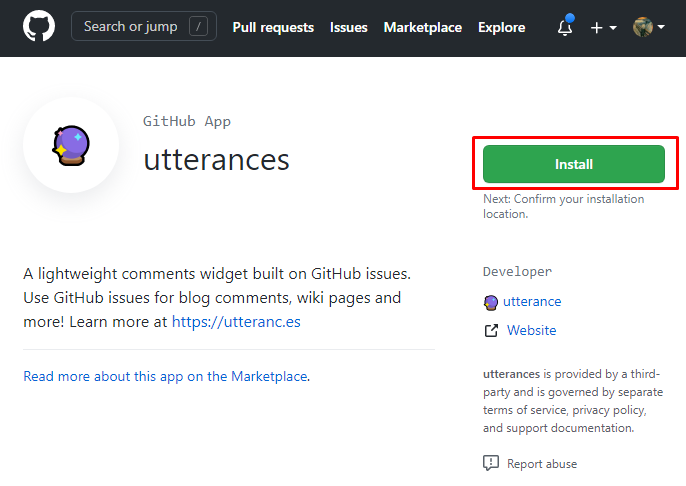
接著選定要留言的 repo 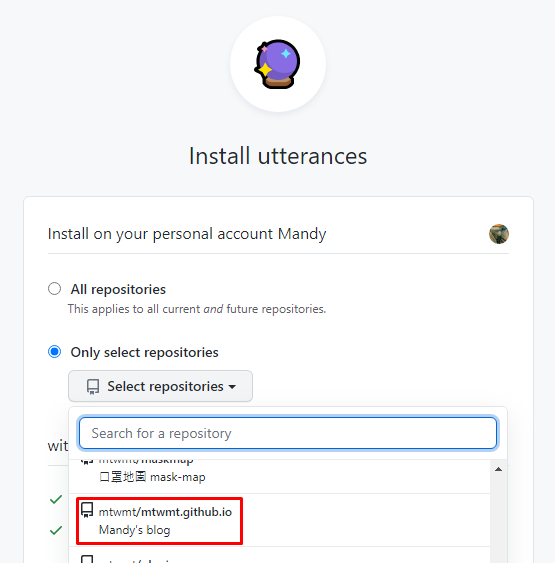
再來設定留言的一些格式 設定完後
utteranc 會提供了這串 script 讓使用頁插入到頁面裡
<script
src="https://utteranc.es/client.js"
repo="[ENTER REPO HERE]"
issue-term="pathname"
theme="github-light"
crossorigin="anonymous"
async
></script>Angular 設定
因為我們是要用在 angular 裡,所以稍微修改一下
import { DOCUMENT } from '@angular/common';
import { Component, Inject, OnInit, Renderer2 } from '@angular/core';
@Component({
selector: 'app-comments',
styleUrls: ['./comments.component.scss'],
template: `<div id="comments"></div>`,
})
export class CommentsComponent implements OnInit {
constructor(
@Inject(DOCUMENT) private document,
private renderer2: Renderer2
) {}
ngOnInit(): void {
const script = this.renderer2.createElement('script');
script.type = 'text/javascript';
script.src = 'https://utteranc.es/client.js';
script.setAttribute('repo', '你的github帳號/<你的github帳號>.github.io');
script.setAttribute('issue-term', 'pathname');
script.setAttribute('theme', 'github-light'); // css 樣式設定
script.setAttribute('crossorigin', 'anonymous');
script.text = ``;
this.renderer2.appendChild(
this.document.querySelector('#comments'),
script
);
}
}ps. 剛開始設定的時後會跑不太出來,稍微等一下下就 OK 了
訪客留言門檻
需要有 Github 帳號 才能順利留言哦!!!