終於!用 scully 把先前的 Blog 翻寫完成了!!! 灑花~
接著當然是要把頁面佈署到 github 讓其他人看到啦
不然也只能自己自 high XD
安裝
首先安裝 angular-cli-ghpages
npm i -g angular-cli-ghpages輸入 ngh --version 可檢查本機是否已安裝過
注意事項
要注意的是 ghpages 會幫你把 build 出來的 dist 資料夾整包部署到 github 所以在 angular.json 與 scully.<你的專案>.config.ts 的 outputPath 必需一致 才能整包一起 丟到 github 上,不然會分成兩包丟,出來頁面的路徑會對不上
如圖: 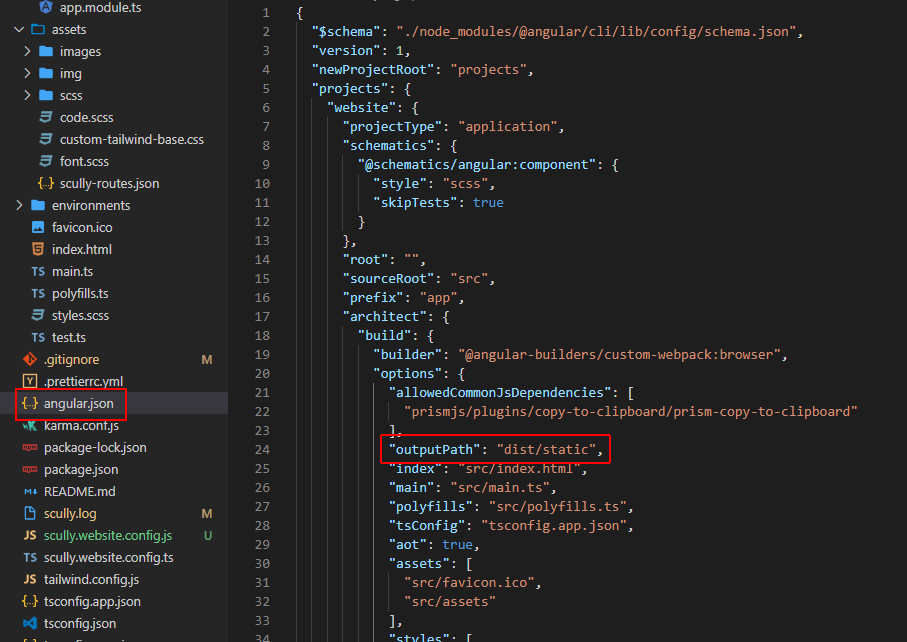
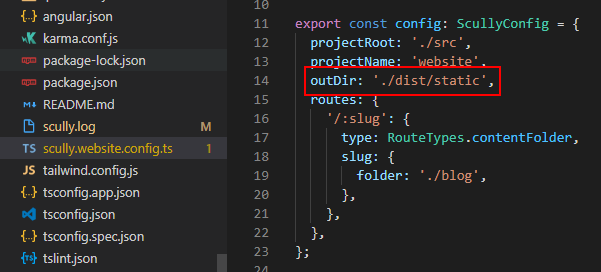
串連 github
若 git 尚未初始化時 會出現這樣的錯誤
Failed to get remote.origin.url (task must either be run in a git repository
with a configured origin remote or must be configured with the "repo" option).先初始化 git
git init新增遠端
git remote add github git@github.com:<your git name>/<your git repertory>設定遠端
git remote set-url origin git@github.com:<your git name>/<your git repertory>若是出現 error: No such remote 'origin' 可用另一種方式新增
git remote add origin https://github.com/<your git name>/<your git repertory>觀看 git 設定 git remote -v

deploy
接著再到 package.json 新增一行新的 script
"deploy": "ng build --prod && npm run scully && npx ngh --dir=dist/static"因為我們先前將 outputPath 生成到 static 這個資料夾,需再設定 --dir=dist/static
執行 npm run deploy 就會直接幫你部署到 github 上囉!
再來就是打開網頁 看有沒有部署成功囉!