最近發現新版 Next 7 版有支援一鍵複製程式碼的功能之前還傻傻的自己套
clipboard.js 來用 想不到早就有內建了 XDDD
開啟一鍵複製功能
只要到 _config.yml 裡 的 390 行下 找到 copy_button 將 enable 改 true 即
可
檔案位子如下圖
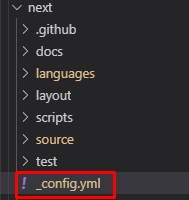
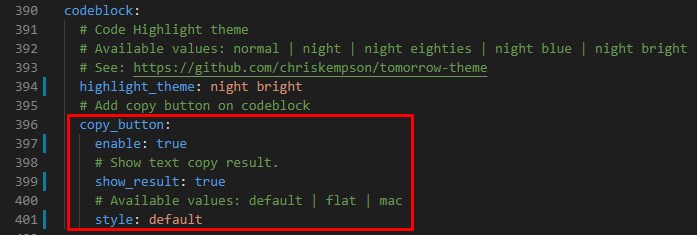 分別提供了
分別提供了 flat
與 mac 樣式
修改預設樣式
但預設 像這樣只有 複製 兩個字 就覺得沒有很好看
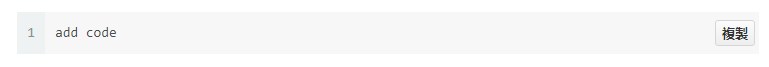
想改成 icon 呈現
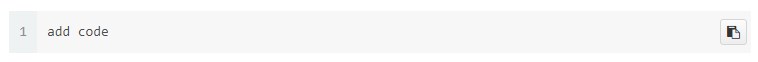
爬了一下原始碼 找到了修改的地方在 themes/next 的主題的資料夾裡往下找
themes/next/source/js/utils.js 找到 utils.js 這支檔案
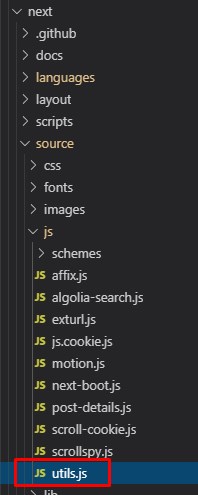
接著約在 50 行有一個註解寫著 One-click copy code support. 往下找到 initButton
這個 function
function initButton(button) {
if (CONFIG.copycode.style === 'mac') {
button.html('<i class="fa fa-clipboard"></i>');
} else {
// button.text(CONFIG.translation.copy_button);
button.html('<i class="fa fa-clipboard"></i>');
}
}將原本 button.text(CONFIG.translation.copy_button); 這行刪掉 或 註解起來改
button.html('<i class="fa fa-clipboard"></i>'); 就可以囉
順帶一提 next 7 支援 fontawesome 4.7 版若是不喜歡這個 icon 樣式 也能直接到 fontawesome 官網裡找 自己喜歡的 icon 替換